


Chipmunk International BV | Home
| Winkelwagentje
| Bestellen | Aanbiedingen
| Fabrikanten
Produkt Overzicht | Uitbreidingen
| iBook-white
| Het geheugen is matig eenvoudig te installeren.
Deze witte iBooks hebben slechts één sleuf voor
geheugenmodules. Buiten de sleuf om hebben deze Macs reeds 128MB geheugen op het moederbord zitten. Als uw iBook dus 256MB geheugen in totaal heeft dan weet u dat dat opgebouwd is uit 128MB op het moederbord en een 128MB module in de geheugensleuf. Om in dat geval het geheugen uit te breiden moet u de 128MB die nu in die sleuf zit er uit halen en vervangen door een grotere module. |
Het is mogelijk om een grotere hardisk in deze machine te plaatsen. Deze vervangt dan de bestaande harddisk.
|
Als de accu dood lijkt hoeft dat toch niet altijd het geval te zijn: how to boot into Open Firmware (Option-Command-O-F.) [Rob Wyatt] I'd like to share a recent experience with my
iBook (white, dual USB, 600mHz). I hadn't used it in a few weeks
and when I turned it on, the battery was completely dead. I booted
up the machine and was very surprised to find that the battery
wasn't even recognized. There was a little "X" over
the battery icon in the menubar (OS X 10.2). I attempted to re-seat
the battery, zap PRAM (using the key combo upon startup), and
reset the Power Manager. Nothing worked. So I called tech support
and they had me do all of those things over again. Finally they
agreed to send me a new battery. If you are at the Open Firmware screen and want to start up
into Mac OS, simply type "mac-boot" without the quotes
at the command prompt and press Return to exit Open Firmware.
The iMac should exit Open Firmware and continue starting up into
Mac OS. |
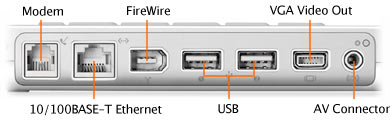
http://developer.apple.com/techpubs/hardware/Developer_Notes/Macintosh_CPUs-G3/ibook/index.html